dcgmMonitor 插件
Deploy the k8s environment on your GPU machine, and install dcgm-exporter and Holoinsigh-Agent, as described in the documentation
By default, GPU data is collected after installation
Open page http://localhost:8080/integration/agentComp?tenant=default.
Install the DCGMMonitor plug-in on the Integration Components page
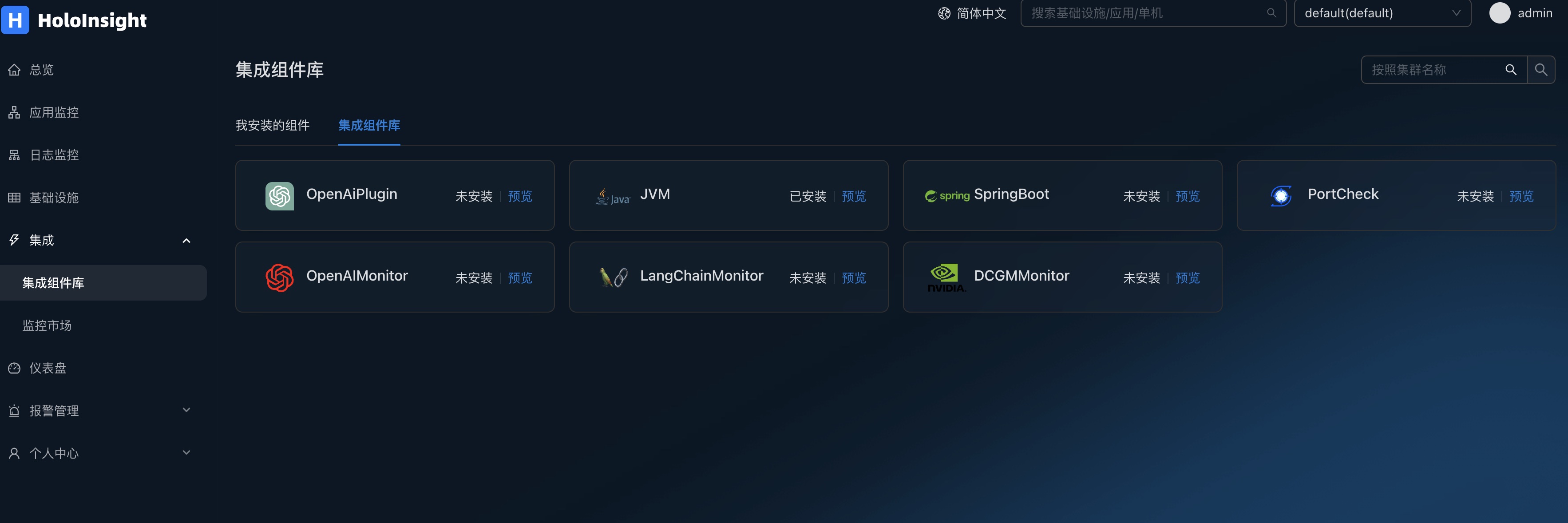 Click to preview
Click to preview
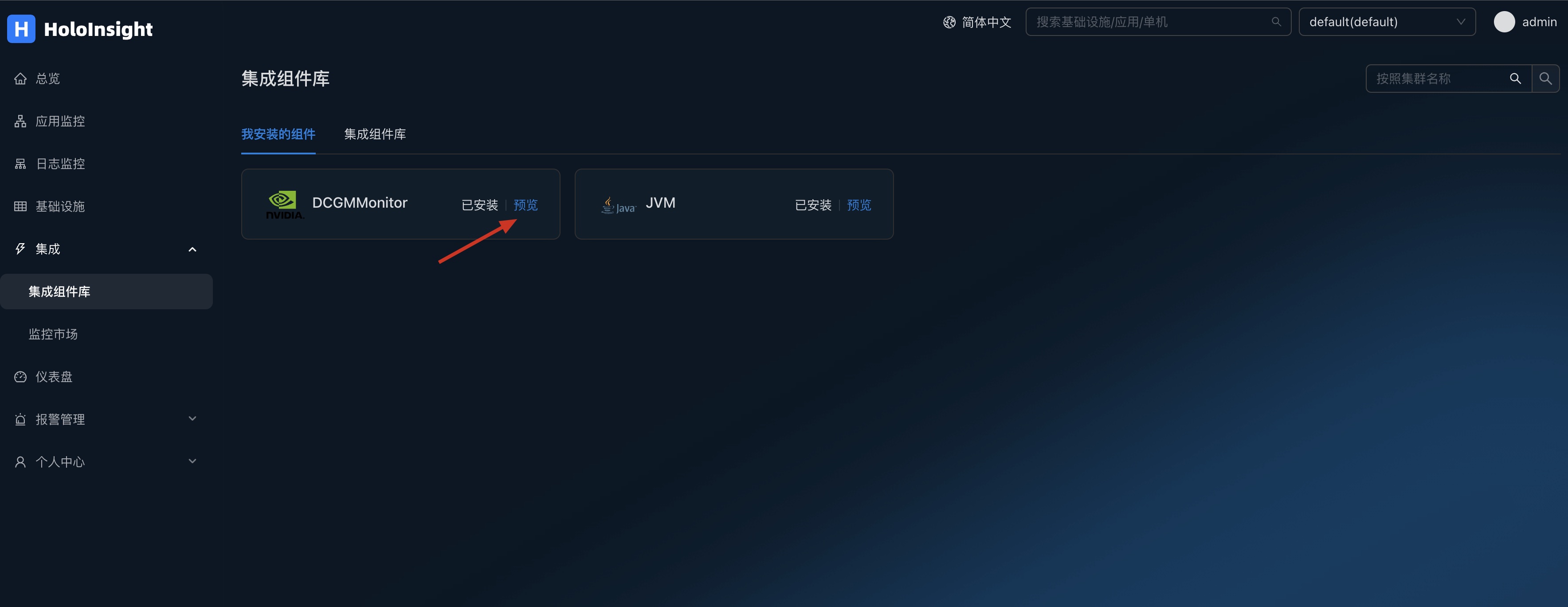
DCGMMonitor dashboards can be automatically generated to monitor GPU information

